Start Typing with 10 Fingers in Under 7 Minutes

You don't need a $200, 500-hour, boring, and repetitive online typing course to learn proper typing techniques, just some basic hand placement tips. Typing speed and accuracy will come with practice, so let's dive in.
Already a Fast Typer?
If you're reading this and can already type efficiently with all ten fingers (probably over 45 WPM), congratulations! You can continue to improve your typing skills while staying well-informed by going to the (practice) section.
Typing with 2 or 5 Fingers? Learn Touch Typing NOW
If you're still typing with just 2 or 5 fingers (known as the "hunt and peck" method), it's time to make the switch to touch typing. By learning to type faster and more accurately, you'll save time and boost your productivity.
Track your progress by reading your WPM (Word Per Minute). In this case, one word equals 5 letters, since that's the average that has been taken.
In TypeNews you can track your WPM in the (practice) section by clicking the stats button, or from the competitive mode.
How-to. Finger placement
Start by typing the "f" and "j" keys 500 times.
Jokes aside, many courses try to sell you useless tedious typing drills, so let's focus on practical techniques that make a real difference.
Check out this image on proper finger placement:
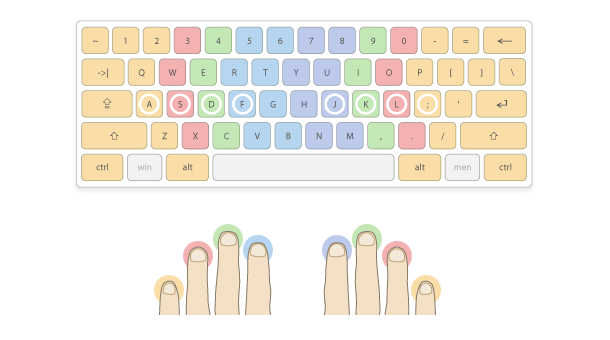
Forget what you know about typing and place your fingers on the home row: (asdf row) as shown.
Your index fingers should rest on the "f" and "j" keys—most keyboards have small bumps on these keys to help you find them.
The thumb handles the space bar, while your other fingers reach any letter by moving just one position up or down.
To reach the numbers row, move two positions up. For keys in the center or sides, a horizontal movement is required.
Practice Tips for Improved Typing Speed and Accuracy
Learning how to type correctly can feel like learning to walk again. This being said, if you stick with this method by typing slowly but consciously, you'll see improvement. Regular practice is key, so set aside time to practice daily, and try to gradually increase your speed without sacrificing accuracy.
Ergonomics matter too! Ensure you're sitting with proper posture: keep your wrists straight and your eyes level with the top of the screen to prevent strain and fatigue.
Master Typing with Interactive Practice
If you ever get lost, our "keyboard" button in the practice section will tell you exactly which finger to use next. Practice typing while staying updated with news articles to build speed and accuracy in real-world scenarios.
That's it!
Practice typing, Stay informed, Compete to the top